Payment Transfer
When a seller has activated payment transfer, buyers can easily pay and confirm their orders online 💸
- After placing an order, buyers will see the seller's payment transfer image and instructions on the order page.
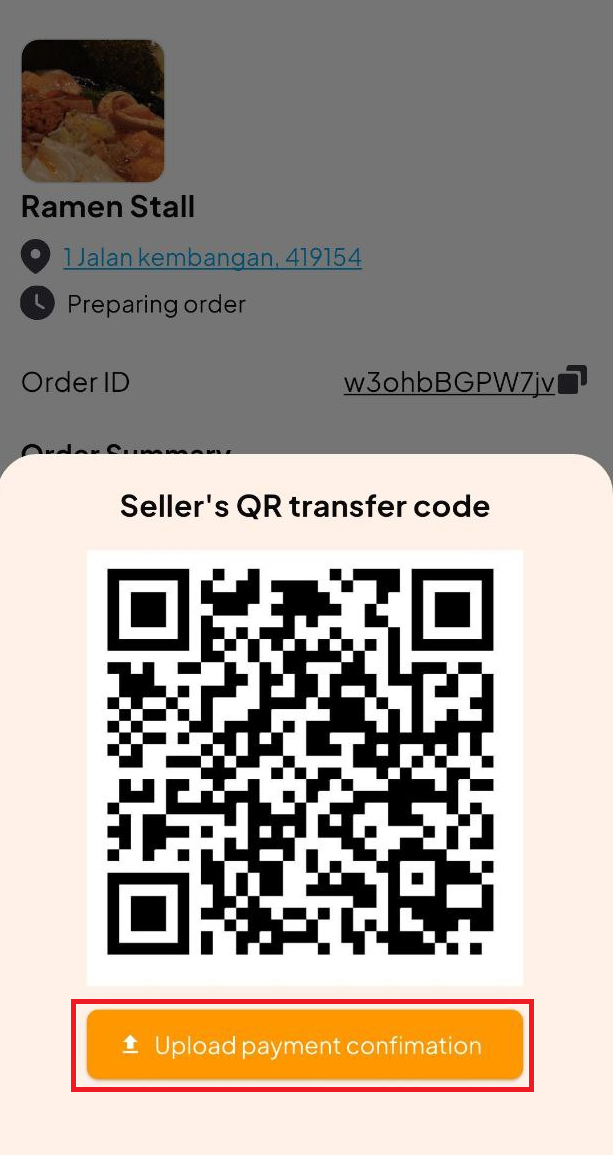
- Buyers should transfer the payment according to the seller's instructions (e.g., PayNow, Venmo, etc.) and upload a payment confirmation screenshot or image.
- Sellers will be notified and can view the buyer's payment confirmation in their order details.
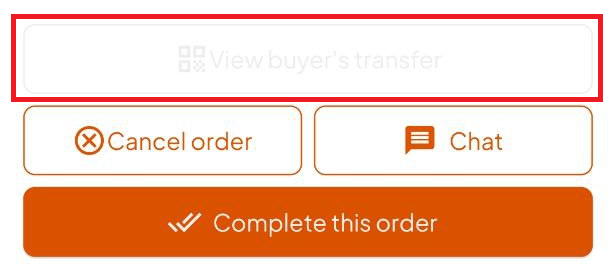
This process helps ensure smooth and transparent transactions between buyers and sellers on homeCafe! 👍