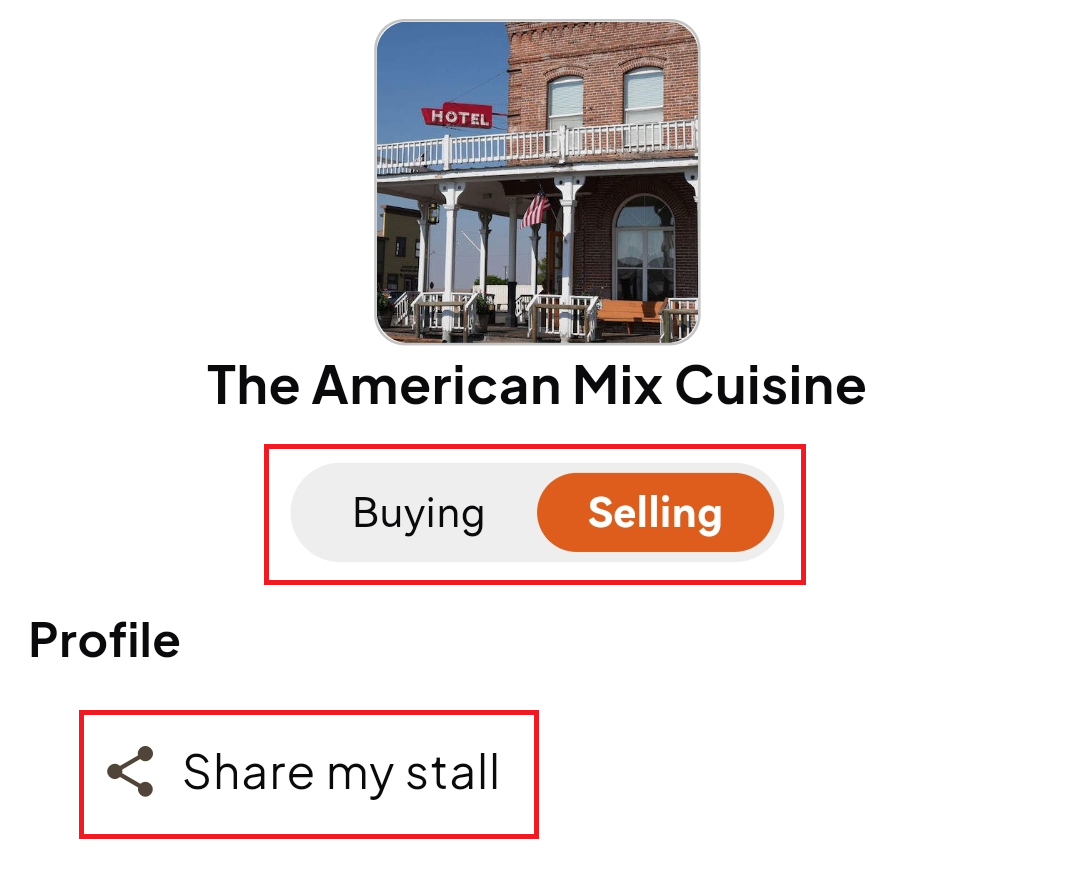How to Share Your Stall
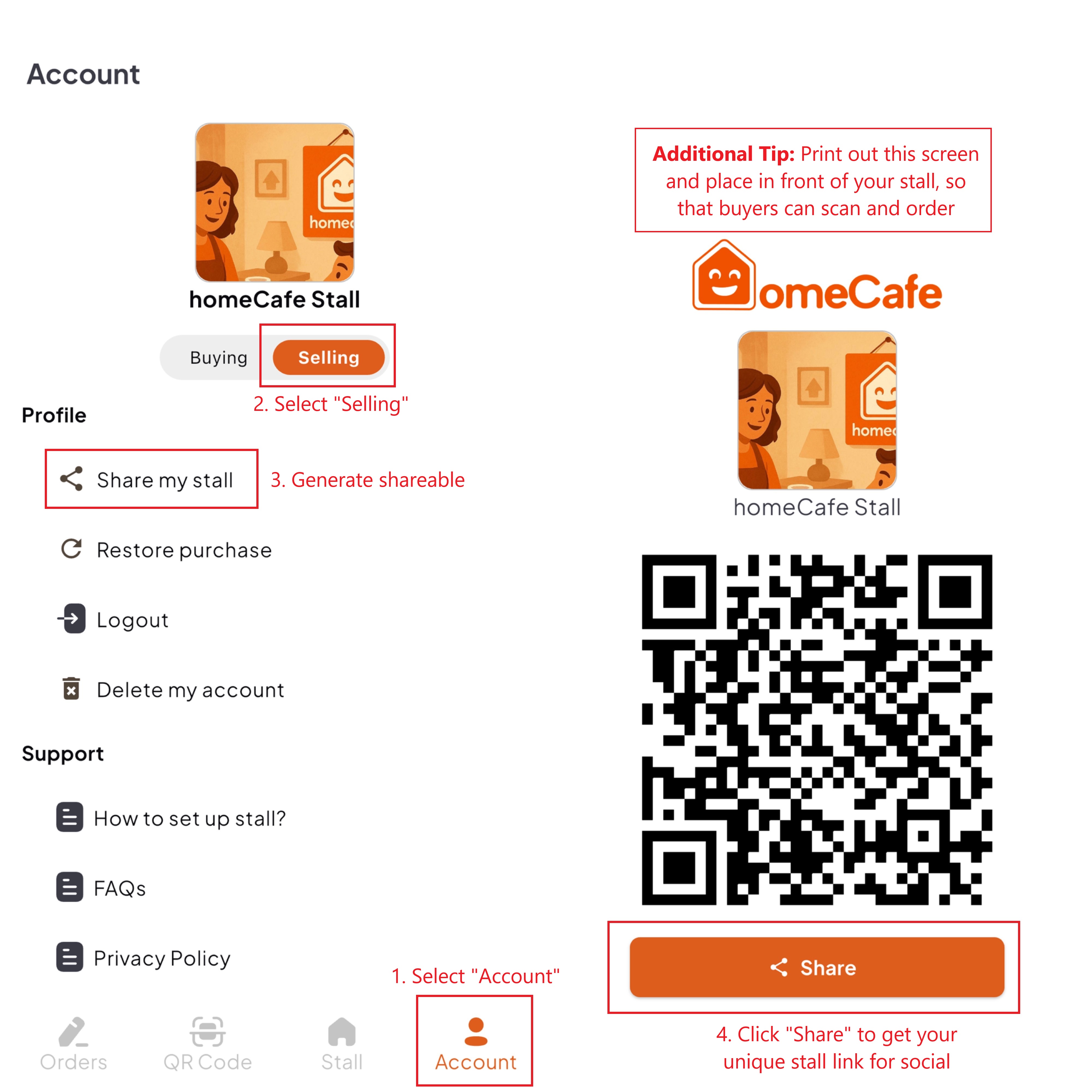
After publishing your stall, sharing it is simple! 📢
- Go to the Account tab 👤
- Toggle to Selling using the Buying & Selling toggle switch 🔄
- Tap on "Share my stall" 📲
- You will see your officially generated QR code and sharing link.

- You can print this QR code and place it outside your stall so customers can scan and order from you via homeCafe. Neat, isn't it? 😎